Don't cutoff yourself with dates in T-SQL - Did you know...
Almost all the applications we use have a lot of options. And, sometimes we even stumble across them by accident. Who’s ever heard something like “Normal user don’t even use 5% of Excel capabilities!”?
Other options, we know they exist but because the default value it’s ok (so far) we tend to forget it. It is just sitting there, waiting for the day we want/need to change it.
The oddity
Few days ago I was talking with a friend that show me some “odd behavior” when working with dates on SQL Server.
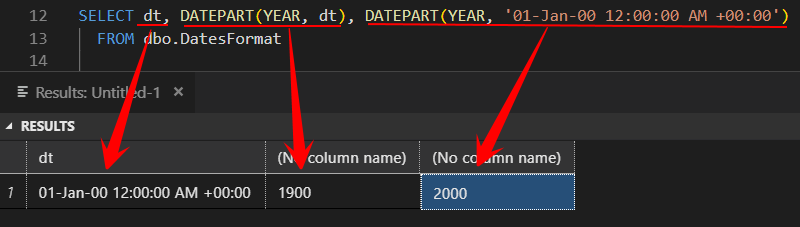
Are you mad?! Is this SQL Server bugged?
In case you ask, this is my table definition:
CREATE TABLE DatesFormat
(
dt DATETIMEOFFSET DEFAULT ('1900-01-01')
);
GO
Let’s take a closer look at the SELECT.
- On the 1st column, we can see the complete value of the column
- The 2nd column picks the year from the date column
- The 3rd one also picks the year from a datetime but declared as string.
But why don’t the 2nd and 3rd columns return the exact same value?!
What is your interpretation?
What do you read when you see some date in a format like “01-Jan-00 00:00:00.000”? Keep in mind that I’m talking about the output directly from the table and without any formatting.
1st of January seems to leave no doubt (just because there is no default date format starting with two digits for the year), but…what about the year part ‘00’?
It stands for 1900 and the 3rd column is wrong?
Or it stands for 2000 and the DATEPART function is returning the wrong value?
Both are returning the correct value! Say hello to “Two Digit Year Cutoff” configuration
You can find it on the advanced tab in the Server Proprieties:
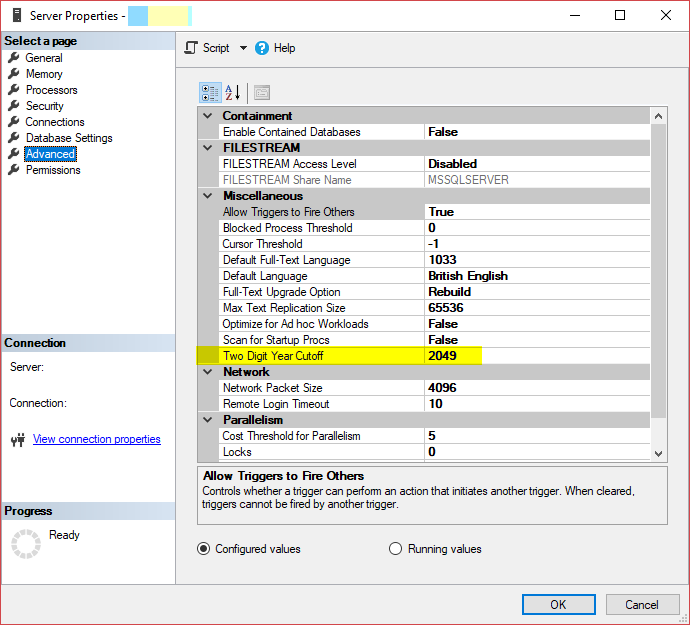
Or by running the sp_configure command:
EXEC sp_configure 'show advanced options', 1;
GO
RECONFIGURE ;
GO
EXEC sp_configure 'two digit year cutoff';
GO
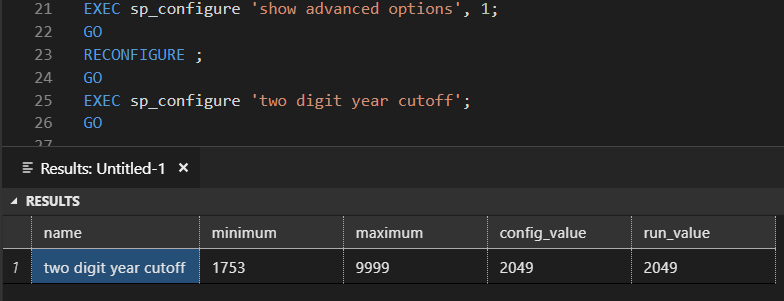
Or even using dbatools PowerShell module:
Get-DbaSpConfigure -SqlInstance sql2016 -ConfigName 'TwoDigitYearCutoff'
Output:
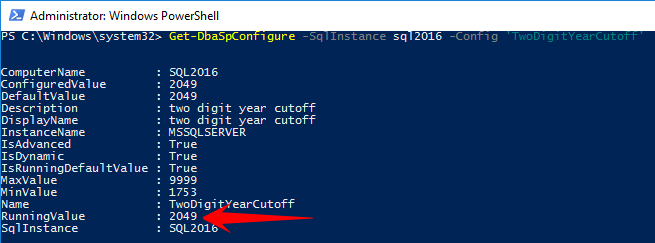
That’s right! This option is the one that makes the last column value being translated to 2000 and not 1900.
If we change the configuration to 1999 instead of 2049 (default value) the result of the DATEPART will be 1900 but having it as 2049 will convert the year as 2000 (from the date that is a string).
The test:
-- Check the running value
EXEC sp_configure 'two digit year cutoff';
GO
-- Notice the 3rd column
SELECT dt, DATEPART(YEAR, dt), DATEPART(YEAR, '01-Jan-00 12:00:00 AM +00:00')
FROM dbo.DatesFormat
GO
-- Change the configuration
EXEC sp_configure 'two digit year cutoff', 1999;
GO
RECONFIGURE ;
GO
-- Confirm the running value
EXEC sp_configure 'two digit year cutoff';
GO
-- See the different value on the 3rd column
SELECT dt, DATEPART(YEAR, dt), DATEPART(YEAR, '01-Jan-00 12:00:00 AM +00:00')
FROM dbo.DatesFormat
Output:
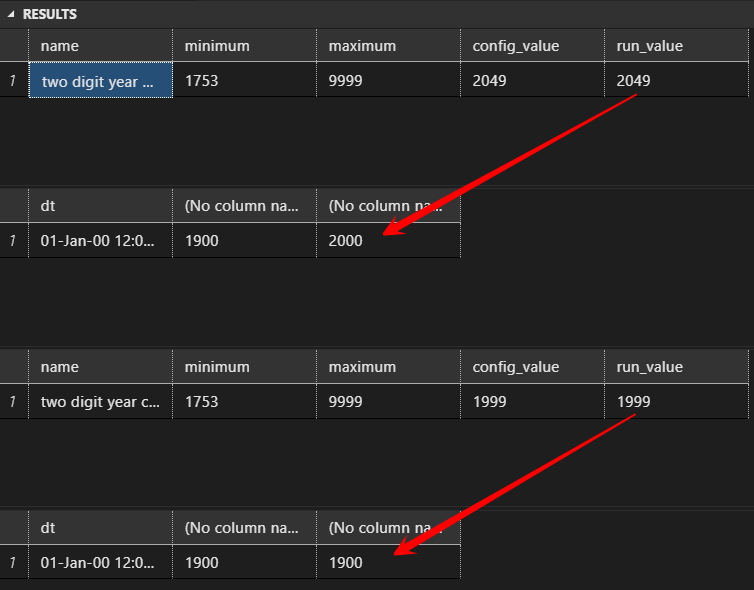
Remember, this only happens when you use a literal string.
To set a new value using dbatools:
Set-DbaSpConfigure -SqlInstance sql2016 -ConfigName 'TwoDigitYearCutoff' -Value 1999
Output:
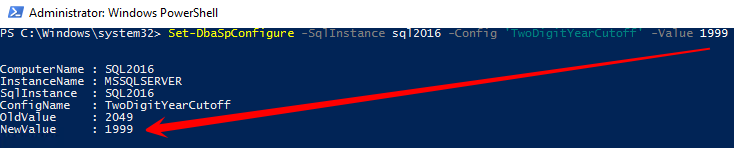
What about the returning value?
Yeah, I know, why is the value of the first column returned on that format? You are used to seeing in the format of yyyy-MM-dd right?
I’ll explain this in a next post! Stay tuned.
Summary
Next time you have to work with dates in formats like dd-MMM-yy remember that “Two Digit Year Cutoff” configuration exists and may mislead you.
To complete the question…“Did you know that ‘Two Digit Year Cutoff’ configuration can trick you?” Now you do.
Thanks for reading.