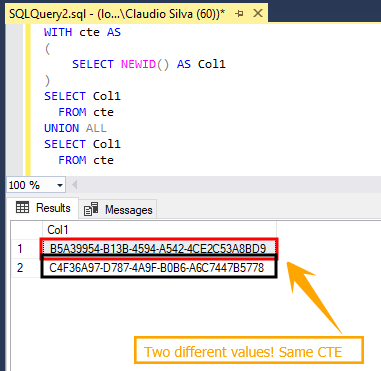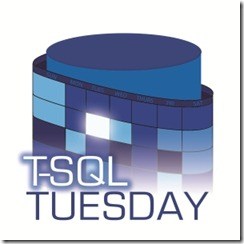One of the main DBA’s duties is to guarantee that SQL Server instances are up-to-date in terms of patches (Service Packs, Cumulative Updates or Security Updates).
Recently, dbatools added a new command that turns this validation a piece of cake. Thanks to Simone Bizzotto (@niphlod) for baking up the command that Shawn Melton (@wsmelton) and I initially requested.
Some dbatools users already expressed their happiness with the command, like Jess Pomfret did here