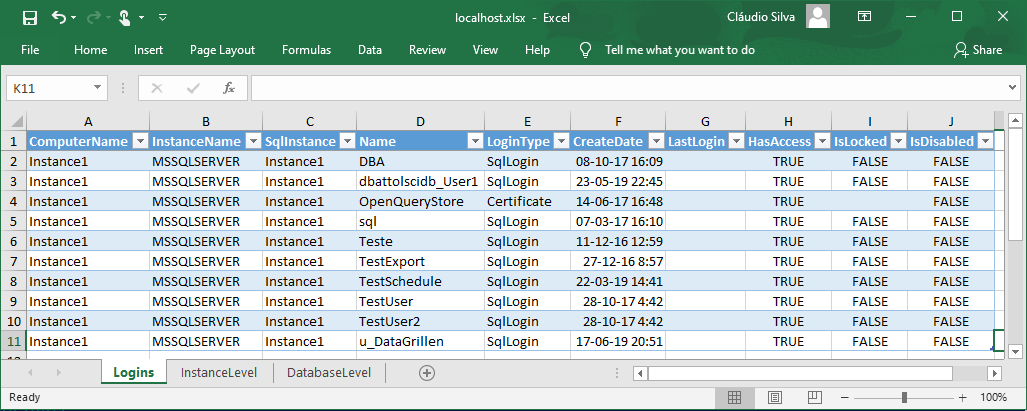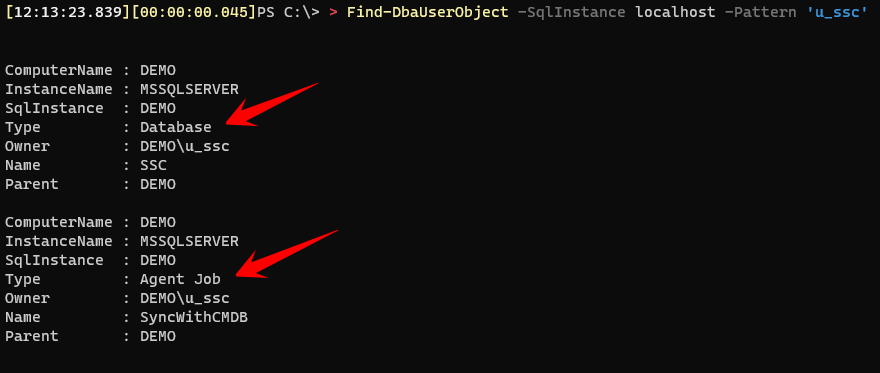
Whether it’s in our personal lives or the professional one, we do have checklists for certain tasks.
On the professional level, it can be purely technical like SQL Server installation, configuration or even uninstall, but they can also be not so technical like when a colleague join the team and someone needs to request permissions to access the company’s tools (such as ticketing/incidents/VPN/etc).
What about when a colleague leaves the company?
What is your checklist for this situation? At first, and the most obvious is to “rollback” the things done when that person joined the company. For instance: