This month’s (#127) T-SQL Tuesday is brought by B
| T
) and he asked about Non SQL Tips and tricks.
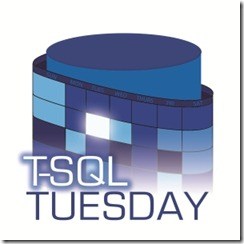
As a Windows user I know there are lots of shortcuts and small hacks, that I love, which make my life much easier! Here is my small contribution:
Windows tips & tricks and shortcuts
WIN + X-> to access a lot of management stuff in a quick wayWIN + V-> If you looking for a clipboard manager (keep multiple entries) since Windows 10 (build 1809) we can have it natively. However, I keep using ClipX .WIN + [0-9]-> The number is linked to the position of the apps on your taskbar.WIN + .-> Big fan of emoticons? Select one from this list- Open PowerShell (or cmd) console from a windows explorer window. How many times have you wanted to jump to the PowerShell console already on a specific folder that you have already open on the windows explorer? Just type on the address bar “PowerShell” and a new PowerShell session will open right on that location.
Open “Add or Remove programs”
A way to open the “Add or Remove programs” menu quicker, you can SHIFT + DEL on the shortcut (example: Docker Desktop) on desktop and the prompt popup will have there a link to this option.
