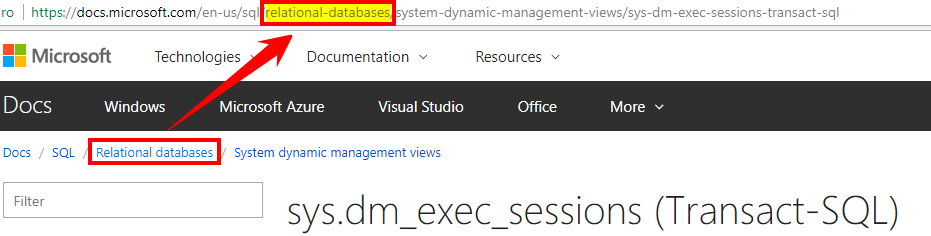On my day to day work I use Nagios monitoring software. I want to add some custom SQL Server scripts to enrich the monitoring, and to accomplish this I will need to:
- Find a folder
- Create a sub folder
- Copy bunch of file
- edit a ini file to verify/add new entries
all of this for every single host on my entire estate. Obviously (for me :-) ) I decided to use PowerShell!