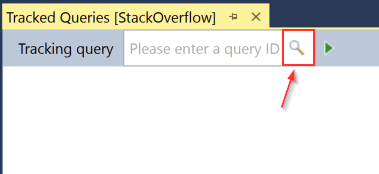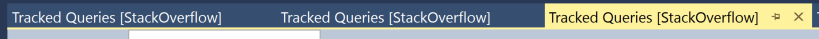
At the beginning of this week, I shared how you can Search for queries with Query Store GUI .
Today I want to share something, Query Store related, that bugged me for awhile and a workaround to overcome it.
NOTE: This happens at least until SSMS v19.3 (most recent version of SSMS at the time of this writing). Let’s see what newer versions bring us.
Multiple instances of the same dashboard
When you navigate through Query Store dashboards, it can become handy open two instances of the same dashboard but with a different time range, or different aggreagations or even a different metric so you can do a quick compare.