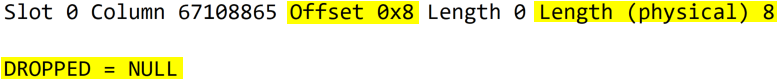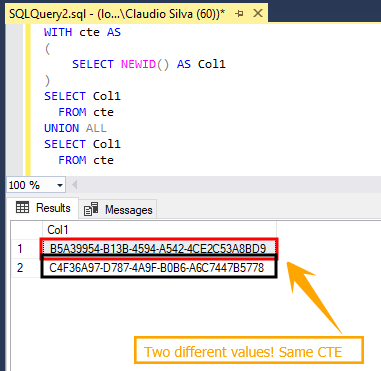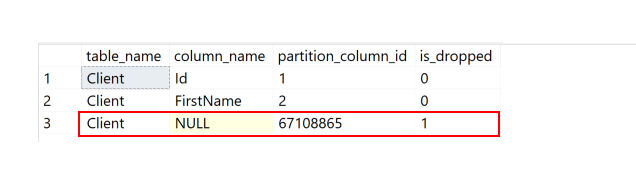
On my last article - What happens when we drop a column on a SQL Server table? Where’s my space? - I have shown what happens when we drop a column from a table.
Today, we are going to check if we have a way to find tables with dropped columns.
Why? As we learnt, when we drop a column this is just a metadata operation and won’t clear the space that was being used.