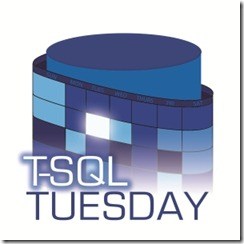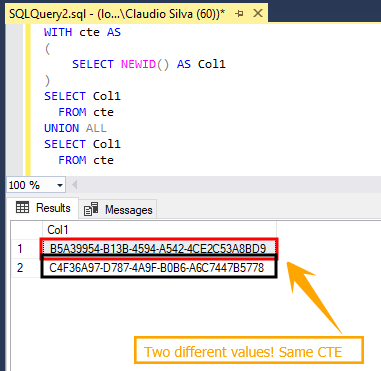
Today I will write just a short blog post to do a quick reminder!
I still hear a lot of people suggesting CTEs because they think it works like a temporary table (you populate the table and then it can be/is reutilized).
It doesn’t!
From de documentation :
Specifies a temporary named result set, known as a common table expression (CTE).
Maybe they are focusing on the “temporary” word.